Table of Contents
Last Updated on 2023-11-08 by Kassandra
When you learn how to schedule better meetings, you can positively impact your rapport with others. You will show them that you care about their time (as well as your own) while maintaining healthy time boundaries.
I have been blessed to have the opportunity to work with global companies in both the startup phase as well as companies with over 75,000 employees.
With this article, I aim to share what I have learned.
What Impacts Your Ability To Schedule Better Meetings?
One way to avoid all of the below possible issues is to simply ask for the other attendees’ preference for when they like to have meetings.
Participant Location
Time zones can play a factor in your ability to effectively collaborate with others.
As an example, let’s say you lived in Texas and they lived in India. That is a 10.5 hour difference! Your 11am Friday call is their 9:30pm. And who wants to work that late on a Friday?
So remember! You may have a small window of time for meetings with people due to their time of day. An example could be if you’re in Texas and they are in India. (That’s a 10.5 hour difference!)
Culture of Participants
As can someone’s culture that is different from yours.
Here are just a few differences you may not know about:
- Some cultures have a very generous time off plan, so the people you work with may seem like they’re on vacation / on holiday all the time.
- In India, nodding head up and down might mean no. The opposite (shaking their head left and right) may mean yes.
Conflicting Schedules
Even if you are working with someone and using a calendar system where you can see someone’s availability? That doesn’t mean you’ll be able to find open spots in their calendar.
The below tips will help you navigate these tricky waters.
Tips To Schedule Better Meetings
Below are just a few tips I shared on a live.
However, there are so many more I wanted to share!
Here are some additional ways you can schedule better meetings for improved collaboration & rapport.
General Invitation Tips
Whether you work with the people or not, here are some general tips to schedule better meetings.
- Unless it’s an emergency, allow for at least 1-2 business days. If it has to be today, you must confirm with them first before assuming they will attend – let alone see your invitation.
- Utilize the different time zone calculator tools like this one. Be sure you are mindful of what time it is where they are before scheduling your next meeting or workshop.
- Use the calendaring tool! Outlook and Google calendar both have the option if you are in the same organization. If working with someone outside of your org, you can simply inquire to availability, or use a tool like Doodle.
- When adding optional attendees, directly message them to let them know. Then they can decide if they can or need to attend. This ensures you are empowering them to take back their time if they do not need to be there.
- Ensure that your meeting location is included in the invitation. Whether it’s a physical location or the link to your Zoom, people have to know when and where to meet!
- Provide information in the invitation about why you are meeting & any additional materials attendees should be aware of or review ahead of time.
When You Work In The Same Business
Generally when you work together, you have a system where you can view the availability of someone’s calendar.
If you have this option, then consider these tips!
- Make sure your calendar is up to date! Need to block out time for a project? Put it on your calendar so no one tries to meet with you then. Just be sure your entire calendar isn’t blocked, because then you’ll be getting people either inviting you to things you can’t go to or messaging you to find an available timeslot.
- Avoid scheduling meetings back to back. If you have a time pressing matter, contact them immediately and ask for potential solution to your scheduling needs.
- When you have PTO (paid time off) be sure to schedule it on your calendar as OOO (out of office).
- In some applications like gmail, you can also turn on your auto-responder when you receive emails during your OOO time.
- An additional tip for PTO is to send an all-day meeting invite to the colleagues you work with most often. Ensure it is a FREE invitation so it doesn’t take up space on their calendar, but they will still see you are not going to be in the office.
General Meeting Etiquette
Here are a few meeting etiquette suggestions to help your meetings run smoother.
- As my Army JROTC instructor always used to say … “If you’re early, you’re on time. If you’re on time, you’re late. If you’re late – forget about it.” So try to be early where you can.
- If you’re going to be late, let at least 1 organizer know as soon as possible. If you have an ETA, share it at this time so they can adjust accordingly.
- Have an agenda! My favorite template to use is the Pip Decks agenda! Or rather, their meeting agenda.
- Within the first 24 hours, be sure to send a follow up email with any important highlights and next steps. Add items to your work queue or project system to ensure it doesn’t get lost.
Additional Resources
Here are additional resources to help you schedule & have better meetings.
★↓FOLLOW ME ON SOCIAL MEDIA!↓★
Facebook | Twitter | Pinterest | Instagram
YouTube (Digital Marketing) | YouTube (Programming) | GitHub
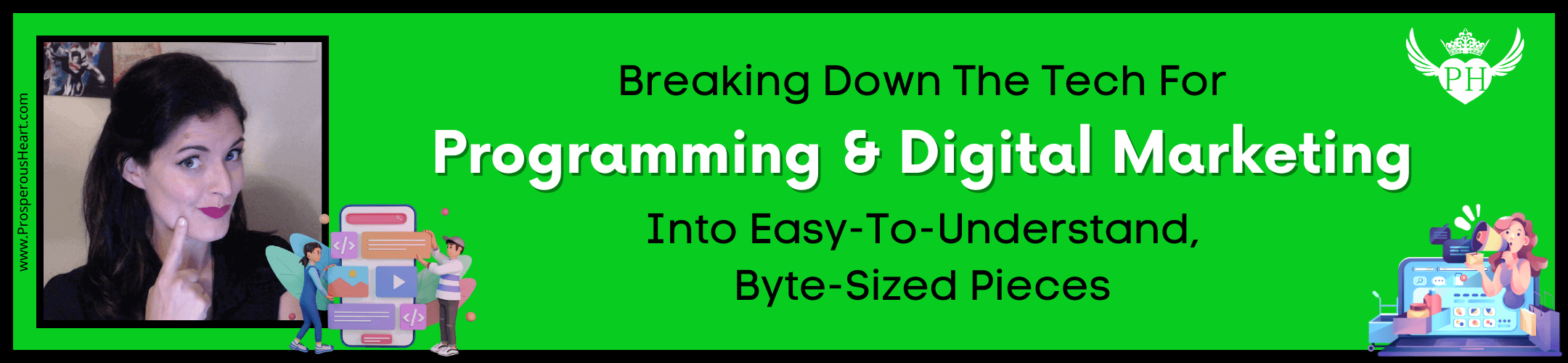

Leave a Reply