Table of Contents
Last Updated on 2015-05-20 by Kassandra
Previous Post: Aaron Rashkin’s Million Dollar Success Secret [Sneak Preview]
Next Post: 9 FAST Steps to Add a Domain To Your Whitelist in Gmail
Are you a gamer?
Ever played:
-
Dungeons & Dragons
-
World of WarCraft (WoW)
-
Guild Wars
… ok, but have you ever heard of Neverwinter?
It’s a free, MMO game you can check out here. The only thing you pay for are the super cool companions (some of them you earn when questing), special clothing and items for your class, etc.
It’s based on one of my favorite tabletop games and created by so many great gaming companies …
So, I wanted to start playing with this, since some of my friends are now working in it, and I came across this error:
Fatal Error: Direct3D driver returned error code (DXGI_ERROR_DEVICE_REMOVED) while checking sync query.
Technical Deatils: Sync query 13 0x16d60284 GetData == 0x887a0005 0
NF 488
D3D11 Device removed due to DXGI_ERROR_DEVICE_HUNG 0x887a0006
Yup. That’s the error message I got when trying to play Neverwinter …
Now, I did a Google search for a whole bunch of different things like …
Fatal Error Direct 3D driver returned error code
Neverwinter crashes: Fatal Error Direct 3D driver
And I finally found this site which directed me to here … but I already had the DirectX up to date!
So what now?
I saw some other suggestions of playing in Safe Mode and even full screen …
But when I played full screen, it didn’t fit my laptop (allowed me to play though) …
So I tried in Safe Mode … and it worked!
Here’s what to do:
How To Play Neverwinter When Getting the Direct3D Error
Step 1
Open Neverwinter and click on the Options link at the top right as shown:
Step 2
In the Options menu, scroll down and check the Safe Mode box as shown:
Step 3
Click the Save button and then the Play button from the original screen.
I also tested to see if I could play in “normal” mode since logging in under Safe mode … And I could! So either it fixed it or the gaming gods have smiled upon me … LOL! XD
If you’re interested in partying up in the game, add Kitten4Him as a friend. 🙂
Happy gaming!
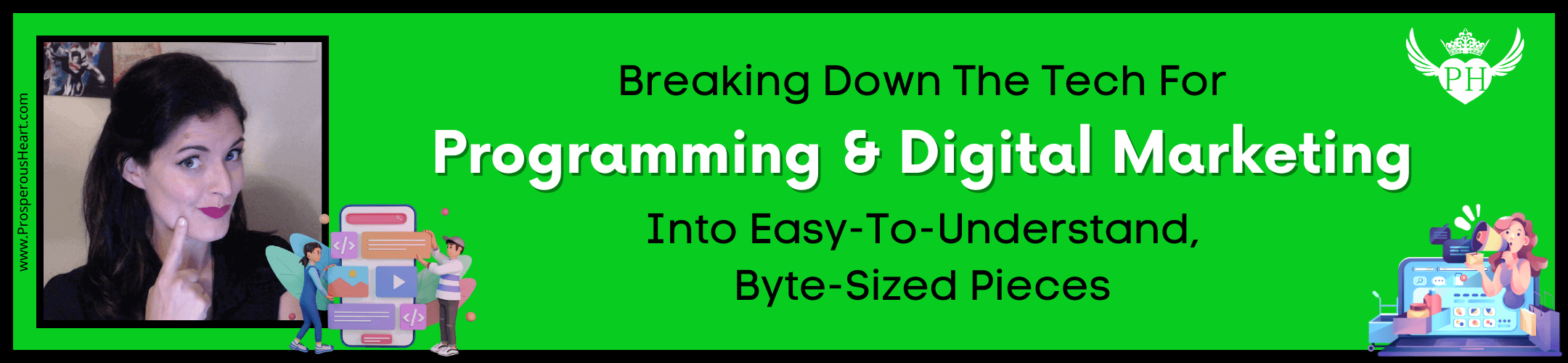




OMG THANK YOU SO MUCH!!!! Ive tried launching 5000000 times before i cam across your post man. Thank you thank you thank you. Now i can play with my friends! IT WORKED!
Good! 😀 I’m so glad this post was able to help. I know how FRUSTRATING and time consuming it was just to get this info for myself. >_< Feel free to add me in game: kitten4him
thank you Kassandra-sama for this tutorial, it helps so much ç.ç =D
My pleasure, Josep! I’m so glad this could help you avoid further frustrations with this issue. 🙂
Haha Thank you!!!! ♥ ♥
Bruno my friend, it’s my pleasure. Happy to be able to help a fellow gamer. ^_^
Thanks alot! :^)
My pleasure, Jasper! Glad it could help you play the game. 🙂
It didn’t work for me. I still get the same error, help! Please!
Hey Benjamin – did you follow the steps exactly? I know if I didn’t it wouldn’t work. Did you also click on the link about the DirectX update?
Hey thanks so much good deed person ^^ I’ll be sure to add you
My pleasure, Marko! So glad I could be of service to a fellow gamer.
I tried it, and it didn’t worked, on win7 I’ve been told to activate the launcher from administrator name. It worked yesterday, but now when I try to do the same, it goes poof and then buck and the game shuts down. HALp
Hey Dern! Thanks for stopping by and leaving some comment love. Have you put in a support ticket yet with the Arc forums? (Or Steam forums – not sure which client you’re using.) With the new Strongholds update, I no longer can play at all. Spent several hours trying to fix it, finally sent in a ticket and they let me know a lot of people were having issues so it might be because of the latest patch. Let me know what they say!
Hi there, this works too for me, in my case i use windows 8.1 which then upgraded to windows 10. still useful 🙂
Wonderful! I’m so glad this could help out another gamer. Thanks for the updated info!
Большое Спасибо!!!
Вы только приветствовать !
Aye thank you, I havent tried yet, but I am about to, I played this game a couple years back, and just getting back into it now. In order to message people in there, you need to know their handle, If you still play, whats your handle?
Hey Leaveno! Thanks for reaching out. My handle should be in the post, but it’s: Kitten4Him … Looking forward to killing baddies with you! Just shoot me a message in game that you found me from my blog post. ^_^
Thank you so so much i love u t.t
My pleasure! Glad I could help 🙂
Just tried this now as the error was driving me crazy… sometimes the game would launch, sometimes it would come up this error, and force me to do a test that would then allow it to launch, then other times it wouldnt matter what i did it wouldnt work. Taking a half hour for everything to load and be able to play everytime was killing the game!!! I am using a windows 10 laptop. Took a while to load the game, but it worked!!! Thanks for sharing 🙂
My pleasure! Glad I could help. 🙂
You always do the right thing. God Bless you.
Thank you
Why thank you so much ^_^
Good post! I read your blog often and you always post excellent content. I posted this article on Facebook and my followers like it. Thanks for writing this!
Well thank you so much!
It dont works
What exactly isn’t working?
It doesn’t work for me either.. I can play for maybe 15-20 mins before it crashes, usually when loading a sequence or during conversations
Ouch… did following this not resolve?