Table of Contents
Last Updated on 2023-02-09 by Kassandra
Marketing plan timeline creation doesn’t have to be hard. There are a myriad of tools with which to do so, but I will show you how to easily create a marketing timeline with one of my all time favorite tools – Miro!
Please note that some of the links provided are affiliate links. If you click and decide to purchase, I may receive financial compensation.
What Is A Marketing Plan Timeline?
According to dictionary.com, a timeline is a linear representation of important events in the order in which they occurred. So a marketing plan timeline is basically a visual schedule for your marketing plan projects’ events and campaigns.
This empowers you to improve organization of your projects while providing a clear schedule to follow. Depending on the tools you use, it can also document when milestones were accomplished while highlighting any issues that may have come up. This kind of information is great for project retrospectives and for planning future initiatives.
Why You Need A Marketing Timeline
There are 3 main reasons you need a marketing plan timeline:
- Communication & Collaboration
- Organization & Accountability
- Visual Overview Of Upcoming Requirements (Ability To Pan Ahead)
While having a marketing plan provides the strategy for success, you will make things easier on yourself and others by developing systems or processes that leverage tools for executing your successful marketing campaigns or software development projects.
Project Management Tools And Your Timeline
As a project manager (or anyone who’s ever had to build a timeline of events for a project) you have several tools at your disposal to ensure you are able to successfully carry out your plans. Although not all of them have built-in timelines, these could include tools like:
- Microsoft Project
- ProjectLibre (open source version of MS Project)
- Asana
- SmartSheet
And while there are other open source tools for project management, in this article you will learn how to create your marketing plan timeline while also centralizing all your documentation. Because when you are clear in your organization and have a central place to find everything, it makes it a lot easier for others to assist you in your efforts. (This will also streamline your future planning sessions!)
What Does A Timeline Have To Do With Your Marketing Plan?
A marketing timeline typically communicates:
- Which projects are coming
- Which tasks are a priority
- When campaign deadlines are
These can (and should) be documented in whatever system you are leveraging for your project management. But for your timeline? You are providing a visual representation – and with Miro you can also link to appropriate documentation!
In my experience, having this visual can really pull a project together and help people stay on track with managing their priorities.
Steps To Create A Marketing Campaign Timeline
After you’ve gathered the data points (as outlined in my prior marketing plan post), you need to begin plugging in that information onto your board. in the following video I will cover the highlights:
The general idea is this:
- Start with your go live date!
Whether your software is expected to be publicly accessible to the target audience or your event is starting You will work backwards from here. - Section out your timeline spacing
However far out you’re going to start marketing, you want to create consistent sections to establish timetables for asset & delivery completion. - Add the elements to your timeline
Are you sending email? Posting to social media? Doing a live? Notate each one on your marketing campaign timeline. - Make notes if an element has multiple parts
You are not notating everything in this timeline. You are highlighting when things are do so you & your team can best establish when to complete the requirements. - Link to all available documentation
Do you have templates? A central copy doc? All appropriate files, drives, etc should be linked on your board. - Review for feedback
Once you feel your timeline is complete, ensure you get feedback from your team for improvement. Not everyone works the same way, and others may have a way of doing things that could save you more time or frustration. Plus, you’re only human. It’s possible you missed something! - Ensure marketing timeline visibility
After creating your campaign timeline, ensure it is easily accessible & accessed often. With continued view of this timeline, it will help to remind you & your team of tasks coming up – especially if you didn’t out them into your project management system. Remember – out of sight, out of mind.
Shorten Your Marketing Campaign Timeline Creation Time
Marketing Plan Timeline Creation Tool
While there are several out there previously mentioned … my favorite one is Miro!
I made an introduction video about this & included additional helpful Miro links on this page.
Tips For Creating Your Timeline
In the video mentioned above, the following Miro templates should have been mentioned:
- Mountain of Tomorrow – a fun one
- Reality Check Tool – similar to one I made for ManyChat, but I prefer #3 (below)
- GIST framework – the one I started the training with
Final Thoughts
If you’re looking to have support on your programming or digital marketing journey, I have a few spots opening up for my mentorship program. If you are looking to receive direct & guided support, please send me an email and we can discuss if my program is right for you.
Thank you & have a prosperous rest of your day!
★↓FOLLOW ME ON SOCIAL MEDIA!↓★
Facebook | Twitter | Pinterest | Instagram
YouTube (Digital Marketing) | YouTube (Programming) | GitHub
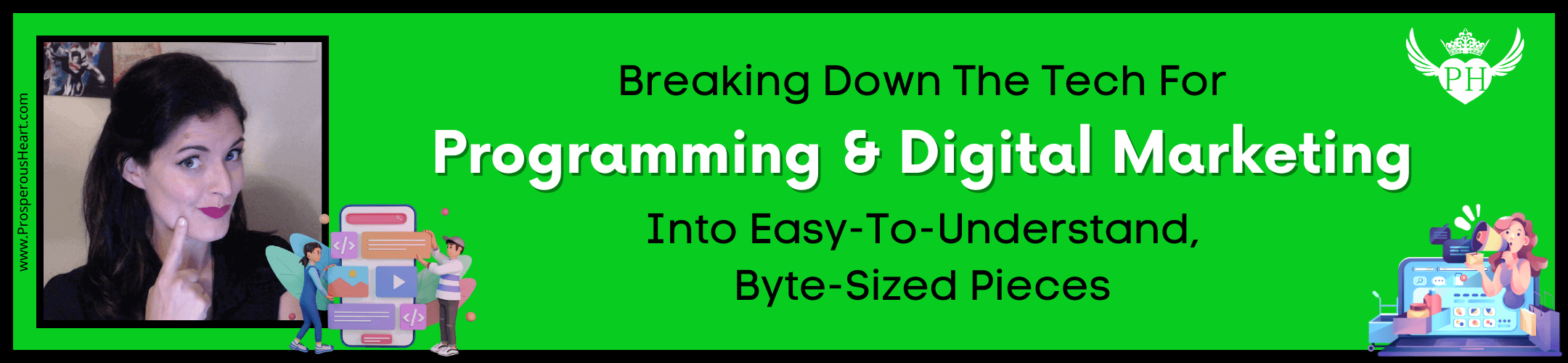

Leave a Reply