Last Updated on 2021-03-21 by Kassandra
Estimated reading time: 2 minutes
When you create content for multi channel marketing, you open yourself up to being seen by more people.
Are you anxious about how much time it takes to create content for multiple platforms? Does the idea of creating content feel daunting?
In this Prosperous Heart Marketing tech tip, I will reveal the simple steps to easily create content for multi channel marketing AND save time doing it!
As a business owner, I understand what it means to be strapped for time.
Which is why I created this Prosperous Heart training for you.
Within this video, I break down the digital marketing tech into easy to understand, byte sized pieces.
On the training above, you will see the actual steps outlined for Canva below:
- Create or find a design or template
- Locate and select Resize
- Determine the custom size and/or some other specific size
- Choose Copy & resize
- Tweak as needed
- Download & distribute
I hope this quick training on on how to easily create content for multi channel marketing was helpful for you.
You can locate the original recording here on Facebook.
If you want a copy of the deck, you can get it sent to your Facebook Messenger by clicking here. If you’re not using Messenger, please use my Contact Me page and request
Thank you for sharing your time with me. Please sprinkle this amongst your loved ones and others you feel would benefit. I’ll be LIVE again every 1st and 3rd Saturdays.
Looking to receive information on how to create better digital marketing results?
Or how to break down the tech into easy to understand byte sized pieces?
Be sure to sign up for my email newsletter here.
★↓FOLLOW ME ON SOCIAL MEDIA!↓★
Facebook | Twitter | Pinterest | Instagram
YouTube (Digital Marketing) | YouTube (Programming) | GitHub
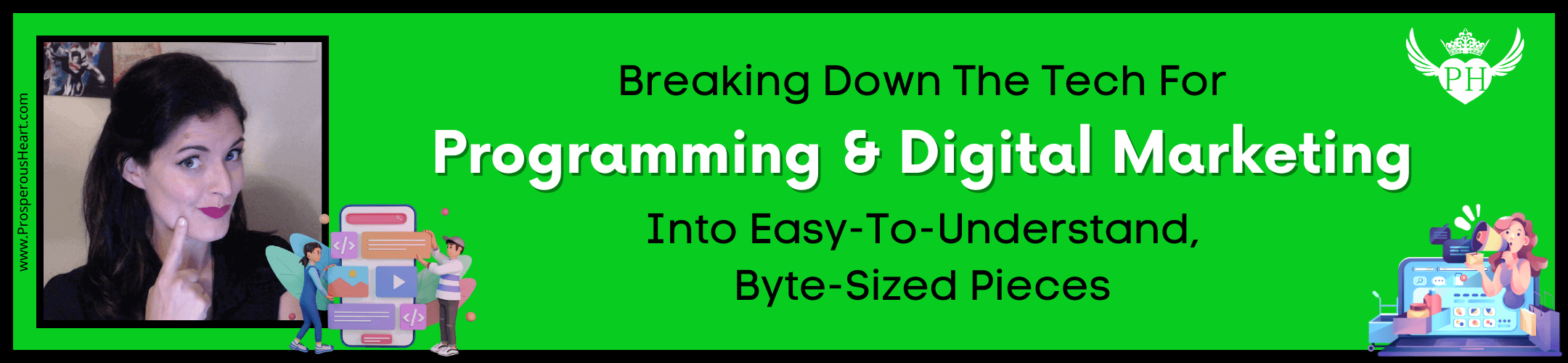

Leave a Reply