Last Updated on 2015-09-03 by Kassandra
So I was on a team mastermind training learning how to earn money online from online millionaires, when I was sharing my screen to explain something to one of my millionaire mind teammates, right?
Well, apparently I had some sensitive information up that I didn’t realize.
Oh no! What do I do?
Easy. Use my Camtasia 8 software.
But wait! How do I blur out the video once the recording is sent to me?
So I searched for “camtasia blur” in google and found this little gem:
So while I didn’t need to watch the whole thing, it was easy to follow and I really appreciated the assist.
I hope you do too!
Leave a comment below if this YouTube tutorial helped you. 🙂
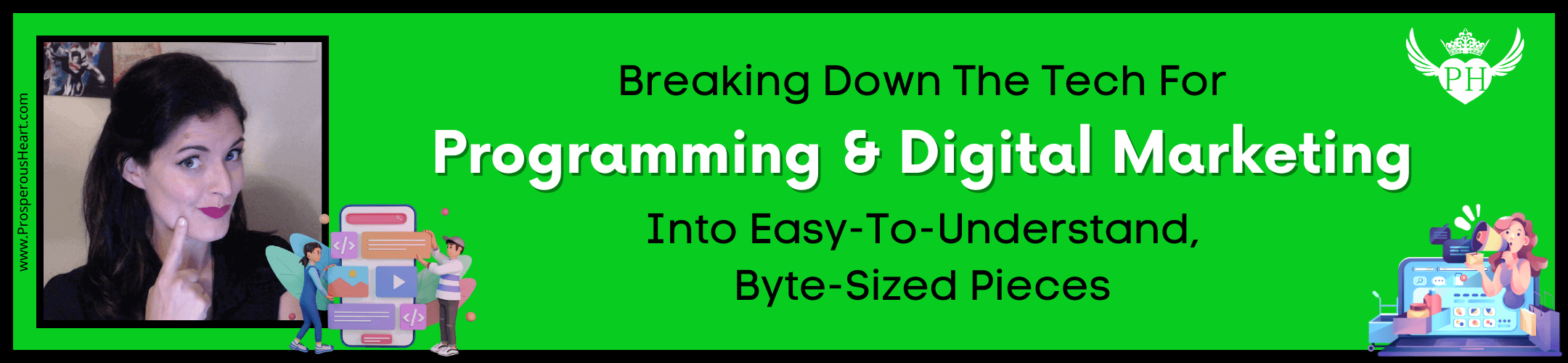

Very nice tip Kassandra, this is really useful 🙂 Thanks for sharing.
My pleasure, Luis! Thanks for dropping by. Glad I could help. 🙂
Hello would you mind stating which blog platform you’re
working with? I’m looking to start my own blog in the near future but I’m having a tough time making a decision between BlogEngine/Wordpress/B2evolution and Drupal.
The reason I ask is because your design seems different
then most blogs and I’m looking for something completely unique.
P.S My apologies for getting off-topic but I had to ask!
I completely understand! I use WordPress with the Flex Pro theme (it requires the original Genesis first since Flex is an add on). There are MANY options to choose from. I was actually going to change themes when I found out I needed to move my blog, but since time was running out I had to buy the original theme as well as the new one.
You are welcome to join my community! Not only do I create live videos on my Facebook page here every Saturday at 2pm CDT, I also just started up Monday trainings for my community here. I would love to discuss more!