Table of Contents
Last Updated on 2023-02-07 by Kassandra
When it comes to collaboration, you need effective & efficient systems in place – hence why this GitHub introduction tutorial was created for you!
In today’s Prosperous Heart training I will share with you a programming industry standard version control system (VCS) known as GitHub – which is now owned by Microsoft!
A VCS (version control system) ensures multiple people can work together on the same project – even at the same time!
When I was in college, our VCS (or version control system) was the heavily commented out code we were working on at the time & manually testing different things. And usually in the same file or small subset of files.
And at that time, all of my professors shared stories of what it was like working in the punch card days.
Long story short – version control systems have changed as we have progressed in both technology as well as the needs of our projects. So if you haven’t heard of Git or GitHub, then allow me to reveal this industry standard tech!
Background For GitHub Introduction Tutorial
With over 73 million developers working in over 200 million repositories, you can imagine the possibilities that are happening right now in the wonderful world of code – especially when you’re doing programming to bring positive, lasting change around the world.
Now these stats come from GitHub – whose tagline is “where the world builds software”. And it’s true – these millions of developers and companies build, ship, and maintain their software on GitHub. And while it’s not the ONLY version control system out there, it can certainly boast being the largest and most advanced development platform in the world.
At the base of GitHub is the version control system: git
Initially created in 2005, git is a command line tool that is free and an open source distributed version control system. It’s designed to handle everything from small to very large projects with speed & efficiency.
GitHub launched in 2008 using git as the underlying structure for their VCS.
(Think of it like the icing on the cake – the GUI or graphical user interface for git.)
It is a code hosting platform for version control, collaboration, and in many instances – automation!
And there’s so much more to it than that.
If you’re already on GitHub or would like to create an account and follow me, you can find me via my GitHub profile here.
Now, you might be wondering ….
Do you need to have a degree to be successful in software development? No – and I give a few reasons why here:
Do you need to be technical to learn how to code? No. Programming can be easy, and I would love to show you how!
GitHub Intro Tutorial – Synching Your Code
Very soon, I will complete a video on synching data between your local machine & GitHub. For now, be sure to check out how to fork a repo in GitHub.
Learn more over at my public Discord server, or reach out to me about how to join my monthly coding mentorship program to jump start your learning by leveraging my knowledge & experience in a more hands on role.
Thank you and have a prosperous rest of your day!
★↓FOLLOW ME ON SOCIAL MEDIA!↓★
Facebook | Twitter | Pinterest | Instagram
YouTube (Digital Marketing) | YouTube (Programming) | GitHub
Looking to receive information on how to create better digital marketing results?
Or how to break down the tech into easy to understand byte sized pieces?
Be sure to sign up for my email newsletter here.
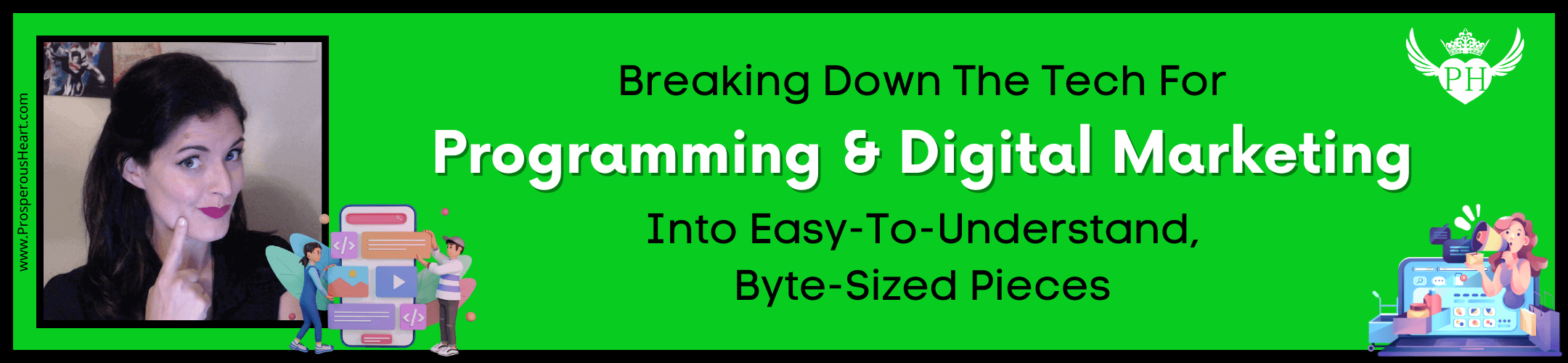

Leave a Reply