Table of Contents
Last Updated on 2017-09-13 by Kassandra
Facebook privacy settings.
Something available to all Facebook users, and yet unknown to most people.
By empowering yourself with the information I share in the below video, you will be able to protect who sees your profile, protect certain posts from certain people, and so much more!
Have you ever thought to yourself:
– Man, it would be great if I could post on Facebook about a new product/service of my company, but ONLY to my current customers?
– I wish I could protect my friends from unwanted spammers!
– How do I make my profile private so only certain people can find me?
Now that last one is a bad move for home business entrepreneurs, but I have a lot of friends who don’t seem to realize they can do this.
How about you?
Why does this matter that I’m asking?
Because I just did a Facebook LIVE giving a training on Facebook privacy!
Well, TECHNICALLY I pre-recorded it and used OBS to make it run “live” …
And then OBS decided to keep turning on my mic while my recorded video was playing.
Oh well!
The ORIGINAL non-weird recording is just below. ^_^
What Will Be Covered
Topics today covering Facebook security settings on how to:
– make your profile private
– set your posts so only certain people see it
– position your profile for the best Facebook EdgeRank
Facebook Privacy Settings
And there was one thing about privacy I did not cover – how to hide your phone number on your profile so only certain people can see it and how to remove it completely!
In addition to the above, I wanted to provide the following links to empower you to take control of your Facebook privacy settings!
CLICK HERE for info on Facebook privacy settings with apps!
CLICK HERE for more info about tagging in regards to Facebook privacy settings!
↓FOLLOW ME ON SOCIAL MEDIA!↓★
Facebook | Twitter | Pinterest | Instagram | YouTube
Periscope: ProsperousHeart
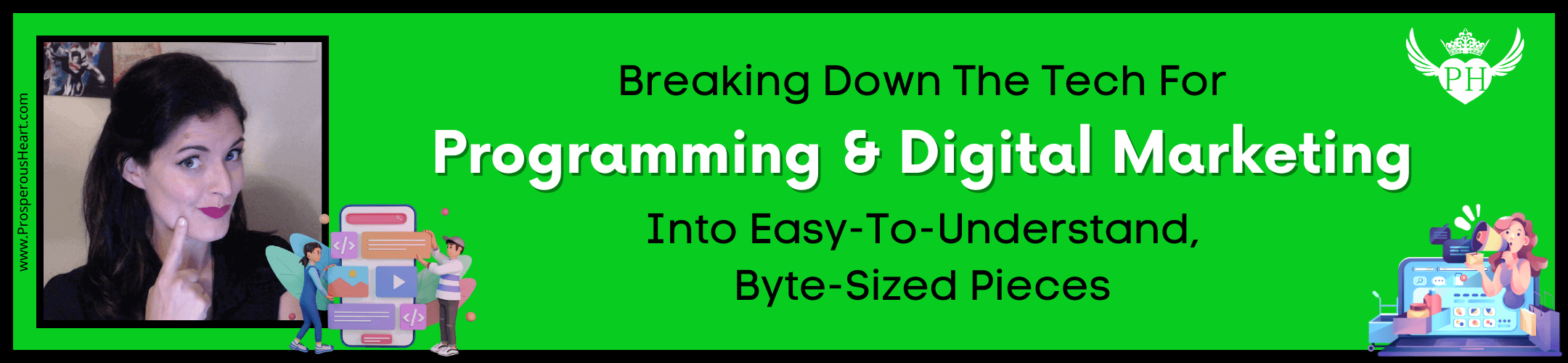

Leave a Reply