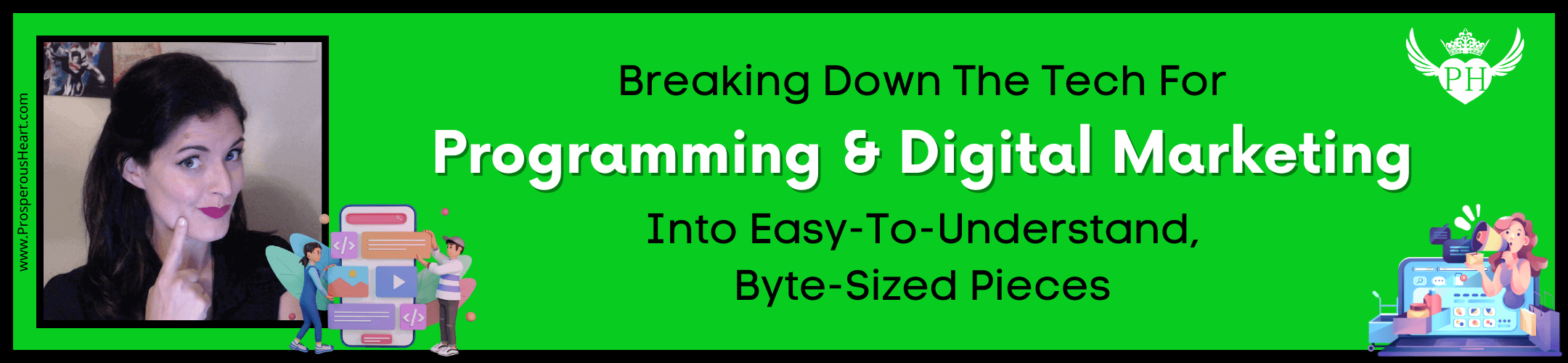Ready to get started with a new email account?
Maybe you’re not sure how to set one up?
If you’re one of these people,
then this video was created
just for you, my friend!
Ready to get started with a new email account?
Maybe you’re not sure how to set one up?
If you’re one of these people,
then this video was created
just for you, my friend!
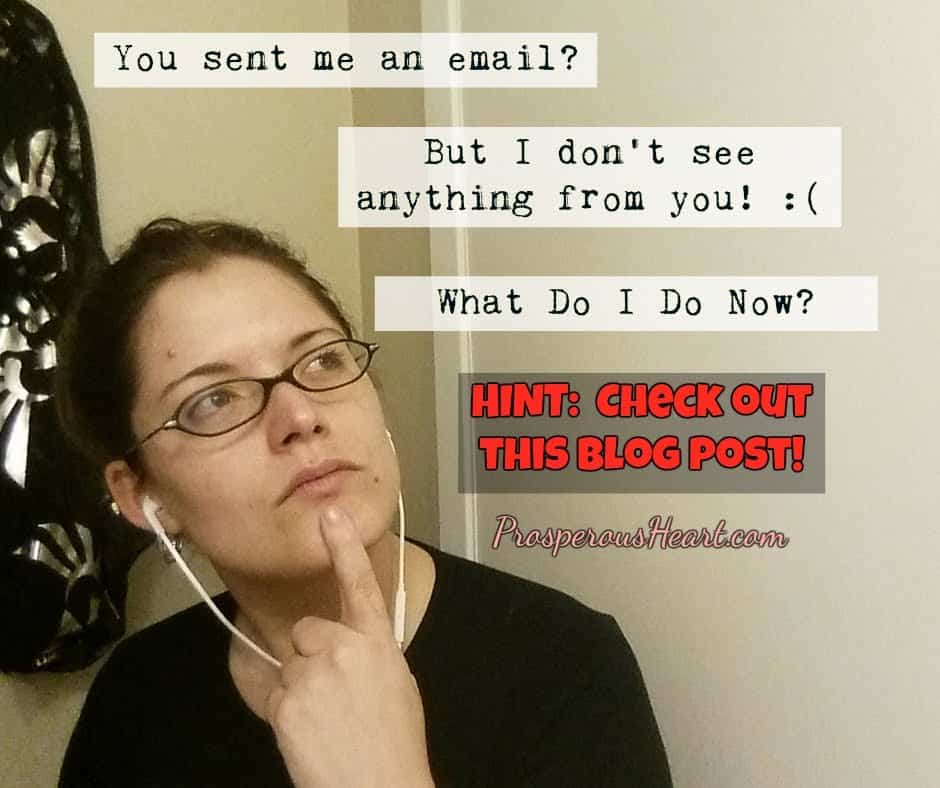
How many times were you expecting an email and never received it?
Couldn’t find it in spam … forever lost to the neverwinter of your mailbox?
Well I created this video just for you!
One of my business teammates had a question about this because she said she has not received even 1 email from me — and as a marketer, I email at least once a day, so this is a problem!
So inspired by this opportunity to help empower her, I created this video:
Previous Post: Neverwinter Direct3D Fatal Driver Error – How To Fix It
Next Post: [SPOILERS] May 2015 Lootcrate Unveiling
Have you ever wondered why some emails from your favorite blog sites or news or baking recipe newsletter groups don’t always seem to make it to your inbox?
Ever had some emails just go to your spam folder when you thought you had added them as a safe sender?
Did you know that with a single domain, you can make it appear that you’re sending from multiple email addresses?
If you are an active reader of my blog, you know that I own several businesses all focused on helping other people achieve their dreams. And in my main business, part of the process of earning money online is learning how to do online marketing, how to utilize social media, and other quite technical (but usually pretty easy) tasks.
So I decided to create a tutorial for my team, and in doing so created this post for you as well! Because we love to share knowledge and help people in any way possible … That’s not just us, is it?
So enough of the back story – on with the show!
Log into your gmail
Click on the little cog near the top right & go to settings
Click on the menu option called “Filters”
Scroll down until you find “Create a new filter” and click on that
In the “From” field, put the domain. For example: @prosperousheart.com
Click on “Create filter with this search”
Check the “Never send to Spam” box as well as anything else you wish to do
Click on the “Create filter” button
Continue receiving updates from any email at that domain address
I hope this Tech Training Tip was useful for you and, if you are an entrepreneur, that it helped spark new ideas for you!
>> If you do not use Gmail, then click here for a resolution for a few other email providers <<
If you are interested in learning more about my team, what we do, how we help people, or how to market yourself online …
If any of that appeals to you, then you should really check this out. 🙂
Did you know that you can have an endless number of email accounts … And yet still only have ONLY one to manage?
I’m part of an absolutely amazing team of people all working together to help each other earn more money …
And part of what we do are trainings for our team members on things like:
And the things we learn not only benefit us in the mutual business we are working in, but it applies to so many other things!
As I mentioned earlier … You have the ability to create a single Google account and yet still appear to the world as having multiple email accounts attached to a single domain.
Crazy you say?
It’s the truth!
Watch this video to find out how! 🙂