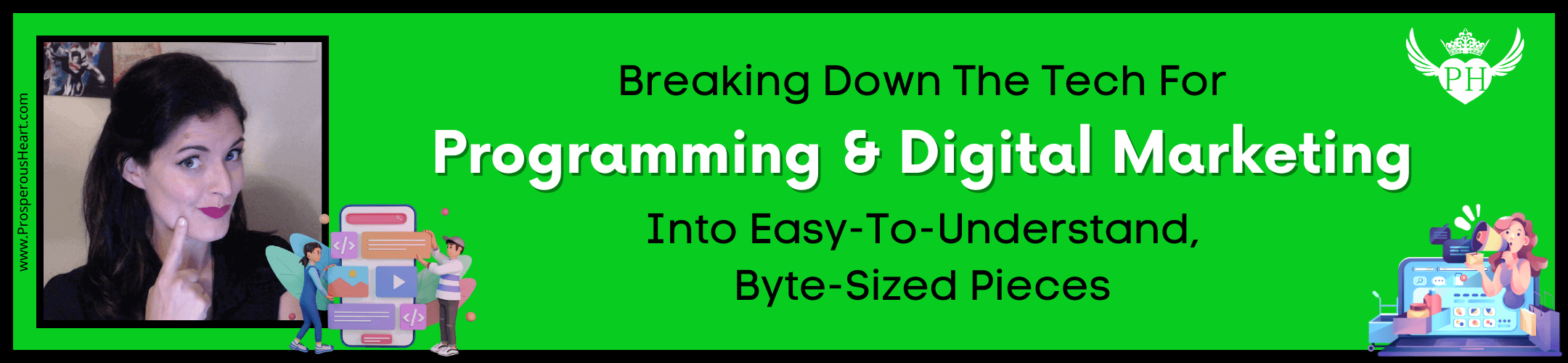Previous Post: My Favorite Money Management System
Next Post: Cash Flow Quadrant

First off … What is an RSS Feed? Basically it enables publishers to syndicate (update) data automatically to multiple places.
With all of the tools out there for reading RSS feeds, it can get downright confusing or frustrating finding the right one(s) for you!
When Google Reader went away, a very easy and easily accessible RSS reader went the way of the Do-Do. Fortunately, I was introduced to Feedly and it’s got a lot of features that make it easy to use — AND it has an application for iPhones, Androids, and regular website access.
Problem with Feedly is that it doesn’t update you when an RSS feed has been updated (at least not that I know of). And I know I for one check my email a lot regularly than I do any app on my phone, so I went in search of a way to be updated/emailed when a feed has a new entry.
And I found one.
It’s called “IF This Then That” or IFTTT. The programmer side of me just absolutely adores the title, and it’s a fairly simply tool to use. You just need to be careful about how you create these IFTTT rules, as some of them require a monthly fee.
[youtube https://www.youtube.com/watch?v=PcgkA7Ni2lA?rel=0&wmode=transparent&wmode=transparent&autoplay=0&player=arpeggio]
The video above walks through the steps to set it all up, but here are the basic steps to set up a free handoff from an RSS feed to email via IFTTT:
- Click on your username and then click “CREATE”
- Click on “this”
- Type “feed” in the field and choose the RSS feed – don’t click Feedly because it’ll ask you to pay monthly to use it
- Click on “New Feed Item”
- Put in the RSS feed URL
- Click “Create Trigger”
- Click on “that”
- Type “Email” in the field and choose the Email icon — don’t do Gmail as it’s the same issue as Feedly
- Choose the “Send me an Email” option
- Change the fields as you see fit for when the email is delivered
- Click “Create Action”
- Name the action
Voila! Next time that feed updates you’ll get an email about it.
If you would like some more information or other ideas, feel free to check out this article, which was where I first heard about IFTTT!