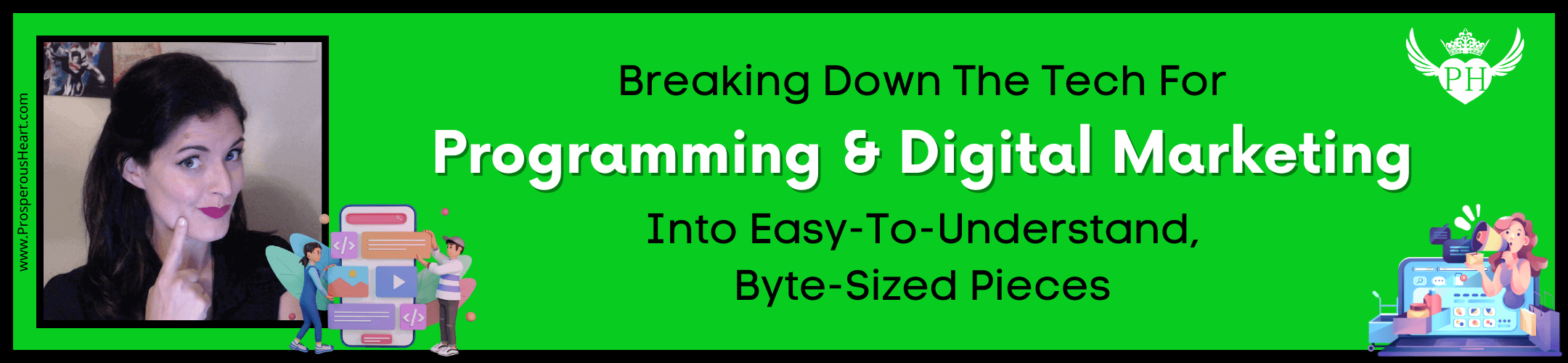Are you interested in learning how to master YouTube marketing?
Then Darrel Eves has a message for you…
(Watch before they take this down!)

Previous Post: ?
Next Post: ?
Thanks for joining me today!
I am always looking for ways
to help you grow your brand
or business online in the most
effective and efficient ways
I know how … And adding
your XML sitemap to Google
is no different!!!
Now, as per Google …
Using a sitemap doesn’t guarantee that all the items in your sitemap will be crawled and indexed, as Google processes rely on complex algorithms to schedule crawling. However, in most cases, your site will benefit from having a sitemap, & you’ll never be penalized for having one.
You ready?
In order to get this done, you’ll need:
(1) your blog XML site
(2) Google Webmaster Tools
If you don’t already have a blog,
then click here to learn
more about Kalatu!
Now … let’s get started!
Using WordPress instead?
Check out this article on
how to create a sitemap for WordPress.
Now, you may have some questions like …
“What is a sitemap?”
“Do I need a sitemap?“
You can answer these questions here.
Let’s just say you only benefit from
completing this for your site. ^_^
Perhaps you’re looking for …
“What is a submitted or off-site map?”
“Myths and Facts About XML Sitemap Submission”
“Should I Not Submit My Sitemap?”
“When Should I Submit My Sitemap To Google?”
If so, here‘s another article for you.
Hope this was helpful!
Have a wonderful and prosperous
rest of your day, my friend!
This video is also seen on my
Blog, Facebook, & YouTube
[fancy_box id=4]
If you are an online marketer
and you are HURTING for leads or sales
in your business,
then be sure to CLICK HERE!
[/fancy_box]
[fancy_box id=5]
★↓FOLLOW ME ON SOCIAL MEDIA!↓★
Facebook | Twitter | Pinterest | Instagram
Prosperous Heart Facebook Page
Periscope: ProsperousHeart
[/fancy_box]
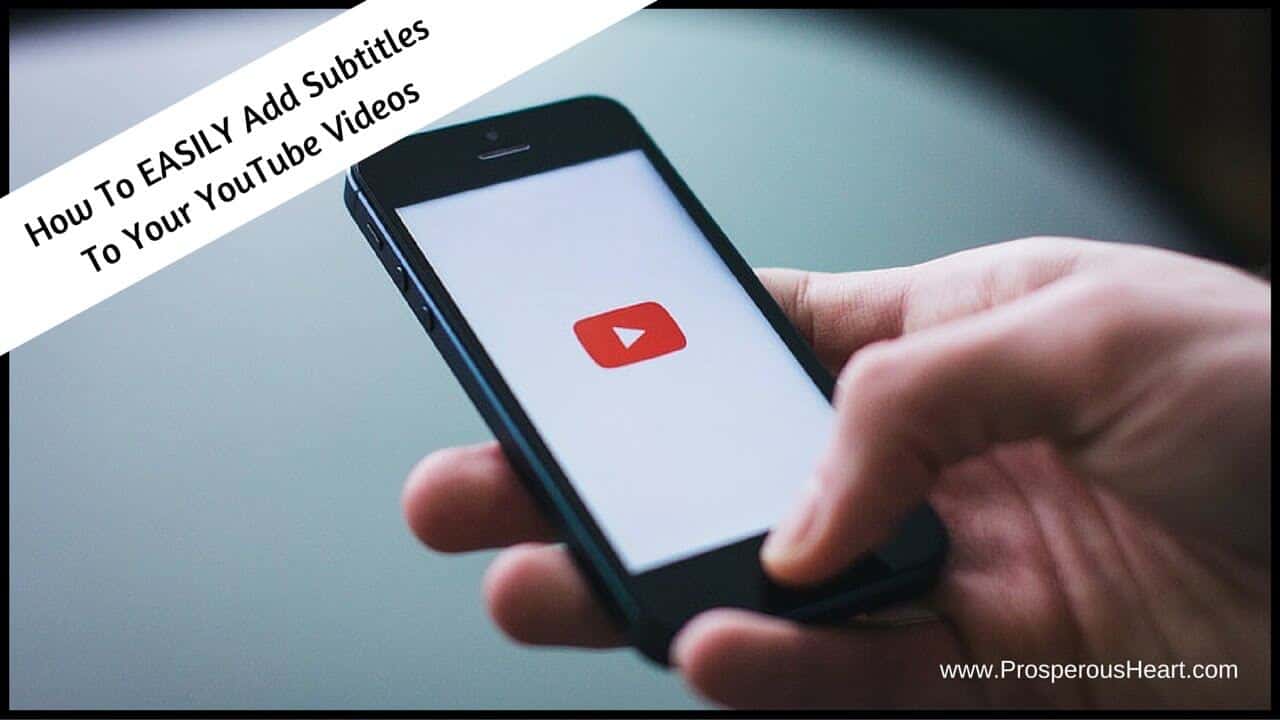
Ever been curious on how to easily add subtitles to YouTube?
You sit down to watch one of your
FAVORITE YouTubers
and notice that they have
closed captions on their videos.
Do you know how they did that?
I can and LOVE what it’s done for me!
Watch this short YouTube tutorial on
how to EASILY add subtitles to YouTube: