Last Updated on 2015-05-15 by Kassandra
Did you know that you can have an endless number of email accounts … And yet still only have ONLY one to manage?
I’m part of an absolutely amazing team of people all working together to help each other earn more money …
And part of what we do are trainings for our team members on things like:
- How to get in the right mindset
- How to write an engaging email
- How to get more traffic to your website
- How to get more traffic to watch your YouTube videos, Twitter accounts, etc
- Convert more sales
- Build bigger teams
- social media marketing
- internet marketing / online marketing
And the things we learn not only benefit us in the mutual business we are working in, but it applies to so many other things!
As I mentioned earlier … You have the ability to create a single Google account and yet still appear to the world as having multiple email accounts attached to a single domain.
Crazy you say?
It’s the truth!
Watch this video to find out how! 🙂
>> CLICK HERE to opt in & get this kind of Training & so much more! <<
(I will never give nor sell your information – I respect your privacy!)
Here are the steps to create an email address without creating a new email account:
- Buy a domain from NameCheap, GoDaddy, or w/e works best for you (I use NameCheap) — see video to see how
- Go to Manage Domains
- Choose the domain you want to use for your new email addresses & click on it
- Click on E-Mail Forwarding Setup on the left-hand side
- Put a * in one of the Username boxes and then whatever email account you want to use to forward emails to … This basically says that [email protected] (where “domain.com” is whatever domain you purchased) will be forwarded to a single account.
- Go to your GetResponse email auto-responder (this is the one I use – you can use any of them)
- Login to your account and go to Account Details and then From Email Addresses
- Click the Add Address button
- Put a name that will show up as the sender using that email address and then use whatever email you want as long as it has your domain on it like: [email protected]
- Go to your actual email account you have set this to be forwarded to
- Confirm these changes by clicking on the link in the email from your auto-responder
If you would like to be added to my training list and get this as well as any other trainings I do, then CLICK HERE!
I hope that was helpful for you — I know it opened a lot of doors for my entrepreneurial mind!
So much so, that it inspired me to share an idea with JUST YOU — my blog reader!
As I said in the video … I’ll come up with the actual training for that idea another time for you.
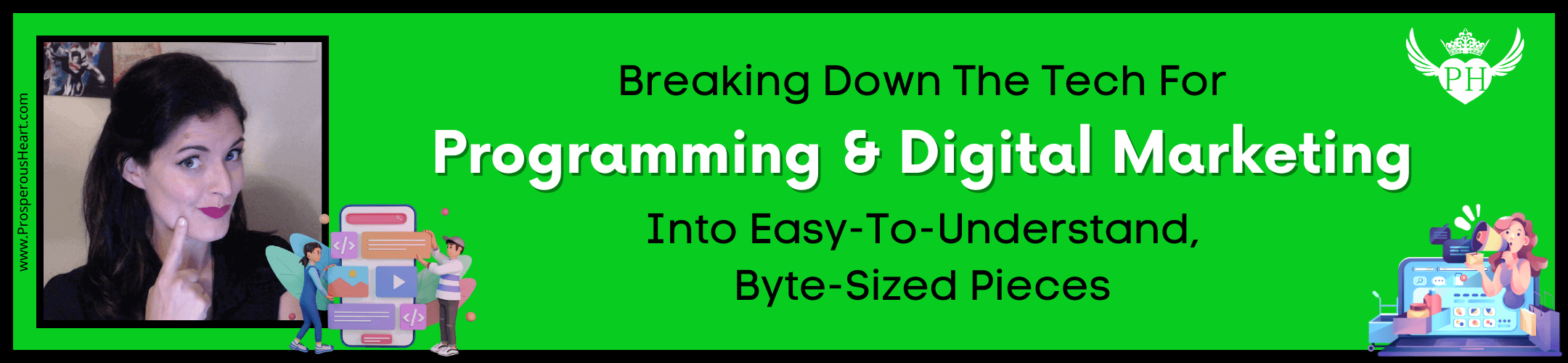

Such a great way to create an email without getting another account. Great post Kassandra. Love it. 🙂
Thanks Tom! Appreciate you stopping by. Have a wonderful and prosperous day! 🙂
Great post Kassandra 😀 This post has so much valuable information. Thanks <3
My pleasure Kati! Thanks for stopping by.
Its such as you read my mind! You appear to know so much about
this, like you wrote the ebook in it or something.
I feel that you just can do with a few p.c. to power the message house a bit,
however instead of that, this is magnificent
blog. A great read. I will certainly be back.
Thanks so much! I really appreciate that. I’m glad it was easy to understand and follow. Have you subscribed to my mailing list yet? I send stuff like this out on a fairly regular basis. 🙂
It’s a pity you don’t have a donate button! I’d definitely donate to this fantastic blog!
I guess for now i’ll settle for book-marking and adding your RSS feed to
my Google account. I look forward to new updates and
will talk about this website with my Facebook group.
Talk soon!
Wow, thank you so much! That’s super sweet of you and I really appreciate the sentiment. Knowing that I am providing you content you enjoy or that I can provide information to help you live a better and more prosperous life is donation enough. Thank you so much for stopping by!