Table of Contents
Last Updated on 2022-01-08 by Kassandra
If you’re new to programming, you may not be aware of the Github fork.
In this post, you’ll learn what is meant by fork in GitHub, as well as the why and how developers fork what from whom in GitHub. (That second bold phrase is actually a search term people look for in Google!)
Today I’ll be covering what is a GitHub fork, why fork a GitHub repo or repository, and then finally – how to fork a GitHub repo.
You can skip to the video by going to the Fork Demo section at the end.
What The Fork?
Just so we’re all on the same page, I’m going to use the phrase repo moving forward. This is short for repository – or a central holding of code and files for projects used by software engineers or software developers … and sometimes organizations!
Each user on GitHub can create as many repos as they want – whether private or public.
So what is meant by fork in github?
When you fork a GitHub repo (or repository), you are creating a copy of someone else’s code repo. It allows you to freely experiment with changes without affecting the original project.
A fork is a completely independent copy of a Git repository.
What’s the difference between a fork vs … ?
A branch is still part of the original project. It’s just a copy of some other branch within your code repo (usually main and was once originally master).
The difference between a fork vs clone is that a Git clone creates a linked copy that will continue to sync with the target repo in Github.
Now that we’ve explained the WHAT – how about the WHY?
Why would you fork in Github repo?
One reason to use a fork is if you were not someone with direct access to a repo but wanted to propose changes to the original one – or the “upstream” code. If this is the case, be sure to regularly sync your fork with the upstream repo.
A second reason to use a fork is if you wanted to use someone’s repo as a starting point for your own idea – and were not intending to provide suggestions to the original repo. I’ll share more on this here.
Now, in order to fork a GitHub repo you may choose multiple options. However today, I’ll show you how to fork a repo using Cisco’s MindMeld and the GitHub website.
Fork Demo
And that’s it! Simple, right?
Thank you for joining me – have a wonderful & prosperous rest of your day!
And if you’d like to learn more about python programming, digital marketing, or anything else I feel could empower you to create greater success in your life, then come join my Discord community!
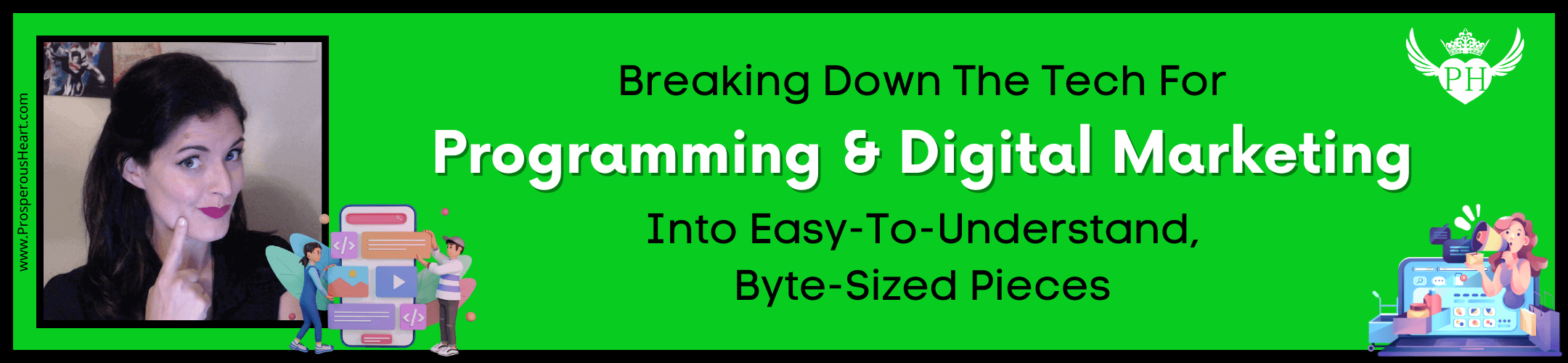

Leave a Reply