Table of Contents
Last Updated on 2017-07-02 by Kassandra
Facebook groups have become an integral part
of the Facebook end user experience.
It’s a way to connect with people
from around the world who share the
same (or similar) interests you do.
And you can exchange ideas
and funny memes from the
comfort of your home.
And yet…
Most people are unaware of the
benefits of utilizing Facebook groups.
Did you know you could make money from them?
The video below will walk you
through setup, management,
and privacy settings for Facebook groups.
Facebook Groups
Creating a group is pretty simple …
- Decide on the purpose of the group
- Determine your target market
- Create your group
- Change security and group settings to match your needs
- Market your group to get more people in
- Utilize the built in tools to continue to build an interactive community
But as we all know by now, Facebook changes things up.
And not to frustrate or to annoy you, but to create a better user experience.
So congratulations!
By checking out this post, you’re putting yourself ahead of the curve.
This post will continue to be updated when new features come up or whenever there is an update to groups.
(Don’t forget to be sure you know about Facebook’s updated algorithm, too!)
So without further ado, this is the first video training on Facebook groups.
As mentioned before, this video will cover:
- Facebook group setup & creation
- group management capabilities & settings
- group privacy settings
One more BONUS for you! I have an album on my Facebook page that provides social media templates. Just click here!
If you are an online marketer
and you are HURTING for leads or sales
in your business,
then be sure to CLICK HERE!
Facebook Groups Newsroom Links
- Oct 26, 2017: New Features for Groups to Build Communities
- June 22, 2017: Facebook’s First Communities Summit and New Tools For Group Admins
- February 10, 2015: Introducing New Features in Facebook Groups to Improve the Way People Buy and Sell
★↓FOLLOW ME ON SOCIAL MEDIA!↓★
Facebook | Twitter | Pinterest | Instagram | YouTube
Periscope: ProsperousHeart
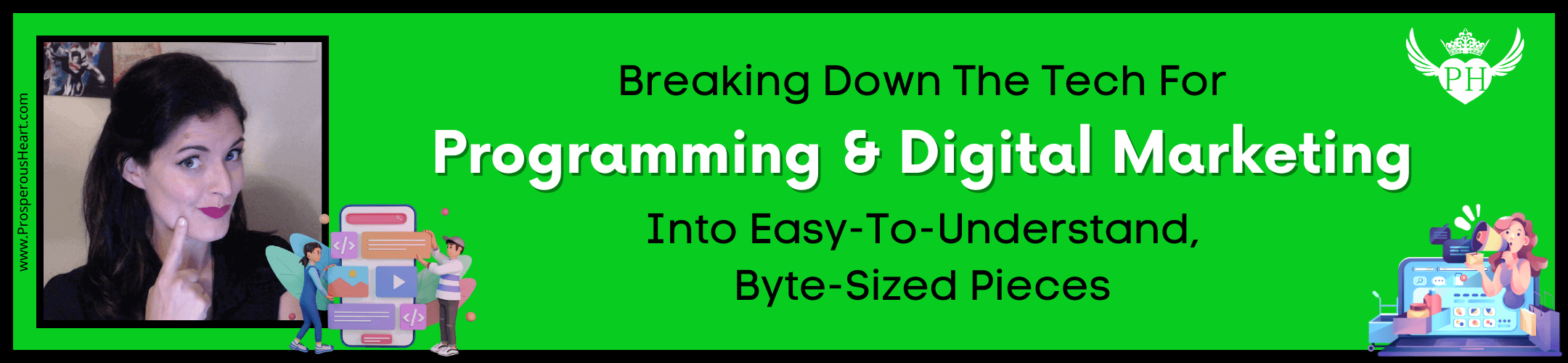

Leave a Reply