Last Updated on 2016-06-05 by Kassandra
Ever been curious on how to easily add subtitles to YouTube?
You sit down to watch one of your
FAVORITE YouTubers
and notice that they have
closed captions on their videos.
Do you know how they did that?
I can and LOVE what it’s done for me!
Watch this short YouTube tutorial on
how to EASILY add subtitles to YouTube:
Hey, guys! Kassandra here with ProsperousHeart.com!
Make sure the sound is up, that you can hear me,
and that there’s no X on the bottom of this video,
because today I am sharing with you
a little trick I learned to help not only boost my SEO,
but help provide a way for people who are a
little bit hard of hearing or even deaf
to be able to watch my video trainings.
So first step is actually to obviously
create your content or create your video.
I have done that.
I haven’t quite finished the
SEO part for the YouTube part,
so it’s actually in my unlisted videos,
but either come to the dashboard of YouTube
or you can come over here, click on Creator Studio.
Sorry, when I said over here,
it was in the top right of your screen,
where your profile photo looks like,
you’ll click on that and then you’ll
click on creator studio & it will take you
to all of your videos.
Once you do that, or if you click here on Edit,
this might take me there faster.
… Well, maybe it’s the same thing.
So, once you get to the video that you’re wanting to do,
there’s a couple of things that you can do.
First tip that you can do
for your YouTube videos
is add a custom thumbnail.
I don’t think I have one for this one yet,
but that one’s an interesting photo
and it might give a smile to somebody,
or even a laugh, but be sure to fill out this information.
Another tip is to make sure that all your keywords
are in there, I’m not going to
go into a keyword search on this video.
But, do all your SEO, and then
when you’ve uploaded your video
you’re gonna want to go to this website, Rev.com.
This site is the bomb diggity.
I love Rev.com!
So, I have been trying to pay my friends,
like a dollar a minute to transcribe my videos,
and it was kind of a hassle because
it was kind of on their time, and how do I get
them the money and things like that …
Well, I think I saw this on one of the
Wednesday night trainings that I’ve been watching,
if you want to go to that, definitely go to:
wednesdayhangout.prosperousheart.com
You will get some amazing training!
Last week it was training on videos,
this week it’s just more information on
how to get leads and increase your business online.
But with Rev, it’s already done for you.
You don’t have to work with anyone’s schedule.
The first time I did this, they got me my video,
I sent it in at like 9, 9:41 in the evening.
I got it at like 1:20 something in the morning.
So, not that long, not even six hours I don’t think.
Not even… Yah, it’s like four hours maybe.
And then the second video that I just did
that I’m about to show you what
this video was created for, the second video
I gave to them I got probably within less than an hour.
Before I actually left to go to this
birthday party I’m about to leave for.
So, I love this site! They’re fast,
they’re very proficient, both times
I’ve had edit a few things, just because they’re not
going to know a word, or sometimes I mumble,
so, you know, it happens … but
they’re 99% accurate, so definitely use Rev.com.
There’s a lot of different things you can do with this.
You can add transcription, captions,
subtitles, or translations.
I have been using captions (misspoke in the video),
and it’s still $1 per minute, and you can
link it up with your YouTube.
It’s just amazing.
So, you get this done, you get your file,
and if you use their system through YouTube,
it automatically uploads the file for you.
Now here’s the awesome part.
When you go to your video
that you’ve given to Rev,
whether they did it automatically,
or whether you had to upload it yourself,
what you can do is you can click
on the one that they just uploaded.
It should not say automatic.
Automatic is the one that
automatically is created
when you upload a video to YouTube.
So click on the one you want to look at,
and what happens is everything
over here on the left is what you’re
gonna see, so, watch.
So, pretty cool, right?
So, you can just go through here
and make sure that the spelling is right,
that the words are right.
That it makes sense.
You can even add in words
if you didn’t speak grammatically very well
when you were on the video.
But yah, so, create your
content, upload to YouTube, have Rev
automatically do your captions
for you, and then do your edits.
Because then what you can do after that
if Rev.com was perfect, you could just download it
from the email that they send you.
But if you have to make tweaks like I do,
when you’re in the subtitles or captions
that you have already edited,
and they’re just right,
you’ll click here on Actions,
and you’ll click on Download.
I usually original format.
So, the reason I’m doing this
is because you can add captions
to your videos on Facebook
and increase your engagement and rankings
and everything else with
Facebook’s algorithms.
With Facebook you actually have to come in
right before that period and do .en_US
and save it that way.
You can name it whatever you want, but
I would suggest naming it the title of
either the video you’re gonna upload to Facebook,
or the title of the video that you’re uploading.
That should actually be all of them.
Again, you’re looking for rankings.
So, you’ll save that as you need it to.
And, what’s gonna happen is you can
add it to a Facebook video.
So, I’m going to actually
stop this video here
and the next one that
you’re going to check out
is the next step on how to get this
onto your Facebook videos.
Alright guys, thank you
so much for watching!
My name is Kassandra
with ProsperousHeart.com.
My heart and my passion is in helping you,
my fellow entrepreneurs,
achieve a success online.
Because let’s face it,
traditional marketing is slow.
It’s inefficient, it’s slow, and it works,
but if you can find a lot of
highly targeted leads online,
every day, 24/7 … isn’t that much better
than the time that you’re spending right now,
when you could be spending it
with your family or your friends?
If that’s something that
rings true with you,
definitely contact me.
Either leave a comment
below, or send me a message,
or click on this link!
I know that we were all born to win.
But you were programmed to fail,
and we need to change that
because I do not believe
that anyone is meant to
live paycheck to paycheck …
and if you agree with me on that,
let’s work together and get
you to achieve the dreams
that you have for you
and your family, okay?
Again guys thanks so much for watching.
Definitely check out the next video
on how to upload this
to your Facebook videos
so you can help increase your engagement
and rankings on there.
Alright guys, talk to ya later, bye!
★↓FOLLOW ME ON SOCIAL MEDIA!↓★
Facebook | Twitter | Pinterest | Instagram
Prosperous Heart Facebook Page
Periscope: ProsperousHeart
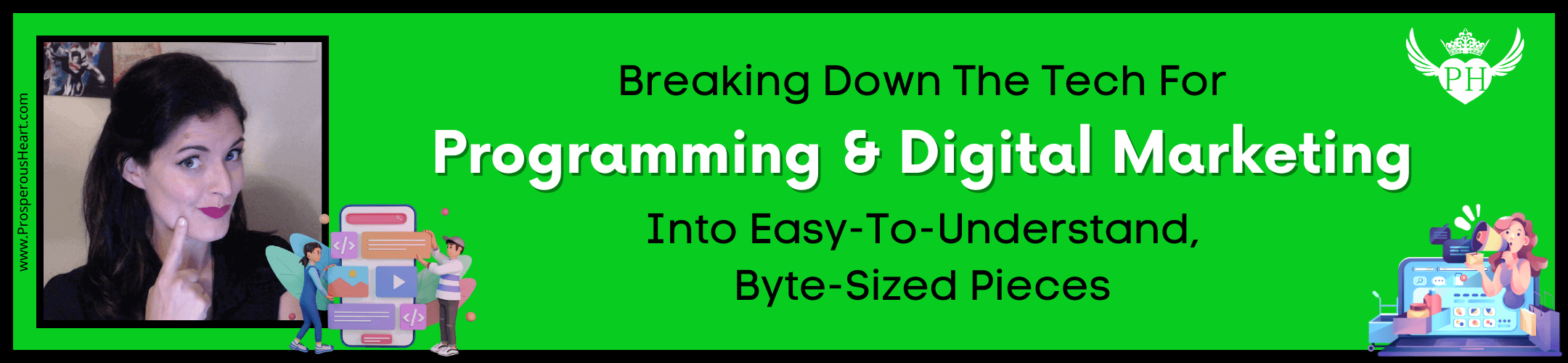

Leave a Reply